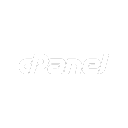How to create a catch-all email address in cPanel is a common task for domain owners who want to ensure they never miss any incoming emails, even if they’re sent to mistyped or non-existent addresses. A catch-all email address automatically receives all emails sent to your domain that don’t match any existing email accounts.
In this comprehensive guide, we’ll show you how to set up a catch-all email address in cPanel, why it’s useful, and the precautions you should take.
What is a Catch-All Email Address?
A catch-all email address is a special mailbox that receives all emails sent to any invalid or non-existent email address under your domain. For example, if your domain is yourdomain.com and someone emails random@yourdomain.com, the message will still be delivered to your catch-all inbox.
Why Use a Catch-All Email Address?
Here are some key reasons to use a catch-all email address:
- Prevent Email Loss: Capture emails even if the sender misspells the recipient’s address.
- Simplify Contact Options: Useful for marketing campaigns where users may enter variations of your email address.
- Monitor All Domain Traffic: Easily track all email traffic coming to your domain.
How to Create a Catch-All Email Address in cPanel
Creating a catch-all email address in cPanel is simple. Follow these steps:
Step 1: Log into Your cPanel Account
Log into your cPanel account provided by your hosting provider. If you are using Hostrago, visit Login in cPanel.
Step 2: Navigate to “Email Routing” or “Default Address”
- Scroll down to the “Email” section.
- Click on “Default Address” (or “Email Routing” depending on your cPanel version).

Step 3: Set Up the Catch-All Address
- Select the domain you wish to configure from the drop-down menu.
- Choose the option “Forward to Email Address”.
- Enter the email address where you want all unmatched emails to be delivered.
- Click “Change” or “Save” to complete the setup.

Potential Risks of Catch-All Emails
While catch-all addresses are useful, they also come with potential risks:
- Spam Influx: Catch-all addresses can attract a large amount of spam since they accept all emails.
- Storage Issues: Accumulation of unwanted emails can consume your storage quota.
- Security Risks: Increased exposure to phishing and malicious emails.
Best Practice: Regularly monitor and clean your catch-all inbox to minimize these risks.
For assistance, feel free to contact Hostrago Support.
Conclusion
How to create a catch-all email address in cPanel is a straightforward yet powerful way to ensure you never lose important emails. By capturing all misdirected messages, you safeguard your business communications and improve customer interaction.
For reliable email hosting with full cPanel access, explore Hostrago Hosting Solutions. You can also find more useful tutorials on our Knowledge Base.