When it comes to protecting your inbox from the endless flood of spam, email filters alone aren’t enough. Many website owners and small businesses struggle with spam emails that sneak past standard protections. This is where a powerful and often underrated feature called Greylisting comes into play. But What Is Greylisting And Why It Should Be Enabled? Let’s break it down in detail.
Greylisting is an anti-spam technique used by mail servers to temporarily reject emails from unknown or suspicious senders. The system assumes that legitimate mail servers will retry after a short delay, while many spam servers — which prioritize speed and mass delivery — won’t bother trying again. This simple logic drastically reduces the amount of spam received. So, if you’re wondering What Is Greylisting And Why It Should Be Enabled?, the answer lies in its ability to filter out illegitimate mail traffic before it ever hits your inbox.
✅ Need better spam protection? Our Web Hosting plans include full cPanel access, allowing you to configure Greylisting and many more email security tools with ease!
Step Of the – What Is Greylisting And Why It Should Be Enabled?
1. Log in to the WHM Panel.
2. Navigate to the Email section.

3. Click on Greylisting.

4. By default, greylisting will be disabled.

5. You can click the ON button to enable the greylisting

Advantages of Enabling Greylisting
- Reduces Spam Without Extra Filters
Greylisting is an incredibly efficient way to stop spam at the server level — before it even reaches your inbox. Unlike content-based filters, it works by analyzing the behavior of the sender, making it more reliable against automated bulk senders. - Low Maintenance and Lightweight
Greylisting requires minimal server resources and zero day-to-day maintenance. Once configured, it continues to block illegitimate messages without manual intervention, saving time and bandwidth. - Improves Email Server Efficiency
By rejecting spam messages early in the process, Greylisting reduces the processing load on your mail server, ensuring faster delivery and better uptime for legitimate emails. - Compatible with Other Filters
It works hand-in-hand with tools like SpamAssassin, DKIM, and SPF, making it a great addition to your multi-layered email security strategy. - Great for Small and Medium Businesses
For companies who don’t want to invest in third-party spam solutions, Greylisting provides an effective, free option built right into most hosting panels, including cPanel.
Disadvantages of Greylisting
- Initial Delay in Email Delivery
One of the main drawbacks is a temporary delay in receiving legitimate emails from new contacts. Although these delays are typically just a few minutes, time-sensitive communications may be affected. - Not a One-Stop Solution
Greylisting won’t block every spam email. Sophisticated spam bots can mimic retry patterns, meaning you still need supporting filters like SPF or DKIM for full protection. - False Positives for Important Senders
In some cases, important emails from sources like banks, government agencies, or third-party services might get delayed or dropped if their servers don’t retry promptly. You may need to whitelist trusted senders. - May Confuse Inexperienced Users
If your team isn’t familiar with Greylisting, they may not understand why emails are being delayed or marked as undeliverable. Some basic training or communication might be necessary.
When Should You Use Greylisting?
Greylisting is most beneficial for users who want a simple, passive way to reduce spam without installing third-party tools. It’s a great choice for:
- Small business owners
- Bloggers and freelancers
- eCommerce websites using email notifications
- IT teams managing shared hosting environments
For best results, combine it with SPF, DKIM, and DMARC records for a layered defense.
📘 Learn more about email settings in our Hostrago Knowledge Base
Frequently Asked Questions (FAQs)
Q1: Does Greylisting block all spam?
A: No, but it can block 70–90% of it by rejecting suspicious first attempts from unfamiliar servers.
Q2: How long is the delay caused by Greylisting?
A: Typically 2 to 15 minutes. Legitimate servers will retry the message, while most spam bots won’t.
Q3: Can I whitelist email addresses?
A: Yes, most cPanel installations allow domain-level or IP-level whitelisting for essential services.
Q4: Is Greylisting secure for business email?
A: Yes, especially when used alongside SPF, DKIM, and additional filters. It’s ideal for non-critical, high-volume inboxes.
Final Words
If you’re still asking yourself What Is Greylisting And Why It Should Be Enabled?, remember this: it’s a simple, effective, and free way to reduce spam, preserve server resources, and ensure your inbox stays clean. Whether you’re running a blog, an eCommerce store, or managing clients’ email accounts, enabling Greylisting via cPanel is a smart move.
🔐 Want secure and reliable email hosting? Choose Hostrago, where spam protection, cPanel tools, and expert support come bundled in every hosting plan.