If you’re stuck here, you’re not alone. In this guide, you’ll learn exactly how to fix WHM/cPanel Temp URL 404 or Not Supported Error with step-by-step solutions—no server engineering degree required.
A temporary URL is a handy feature in cPanel and WHM environments—it lets you access a website before DNS propagation is complete. For developers, designers, or clients reviewing a new site, temp URLs offer a quick preview without touching the live domain.
But what happens when your temporary URL throws an error like:
“404 Not Found”
“This URL is not supported”
“You don’t have permission to access /~username/”
This is where many users panic. The site is built, the files are uploaded, yet the temp URL just… doesn’t work.
Understanding the Temp URL Structure in cPanel
A typical temp URL in cPanel looks like:
http://your-server-ip/~username/
This is called a mod_userdir URL. It works by mapping the user’s public_html folder to a subdirectory path using Apache’s mod_userdir module.
If your temp URL fails, one of the following is likely true:
mod_userdiris disabled on the server- The user is restricted from using it
- Security modules like mod_security or CloudLinux CageFS are blocking access
- Your
.htaccessor script redirects are interfering
How to Fix WHM/cPanel Temp URL 404 or Not Supported Error
Let’s break down all the reliable ways to fix this issue—both on the WHM/server side and inside your cPanel.
1. Log in to WHM as root
2. Go to: WHM → Security Center → Apache mod_userdir Tweak

3. Look for: Enable mod_userdir Protection
4. Uncheck the domain/user that needs access

5. Click Save
Switch to Smarter Hosting with Hostrago
Don’t waste time trying to configure temporary URLs the hard way. At Hostrago, we provide:
- Pre-configured staging links
- One-click WordPress staging
- Full WHM/cPanel access
- Built-in temp domain options
- 24/7 expert support to fix permission and mod_userdir issues
🔗 Explore our VPS Hosting Plans or Contact Us if you’re tired of battling hosting limitations.
Final Thoughts
Knowing how to fix WHM/cPanel Temp URL 404 or Not Supported Error is essential for any webmaster, developer, or agency managing multiple projects. While temp URLs are convenient, they rely on specific server modules and permissions. By enabling mod_userdir, adjusting Apache settings, or using alternatives like hosts file editing or staging domains, you can quickly regain access to your site previews.
Need help? Let Hostrago’s support team take care of it. We’re available 24/7 to fix errors, set up temp access, and optimize your environment for testing and deployment.