The Apache Web Server is one of the most widely used open-source web servers globally. Its flexibility and modular structure make it a favorite among developers, but default configurations aren’t always optimized for performance. Whether you’re hosting high-traffic websites or simply aiming to reduce server resource consumption, learning how to optimize Apache Web Server can make a huge difference in speed, stability, and SEO.
At Hostrago, we understand the importance of a fast and responsive server. That’s why we’re sharing this in-depth guide to help you tweak and fine-tune your Apache settings using cPanel/WHM and command-line tools. Let’s explore how you can achieve peak performance with your Apache server.
Why You Should Optimize Apache Web Server
Optimizing Apache offers several benefits:
- Faster website load times
- Lower memory and CPU usage
- Better server security and stability
- Improved SEO rankings through enhanced speed
- Ability to handle more simultaneous connections
This guide is ideal for VPS, Dedicated Hosting, or Cloud Hosting users who have root access to WHM/cPanel.
Step-by-Step Guide to Optimize Apache Web Server
1. Login to WHM as root user.
2. In the new menu, click on Apache Configuration.
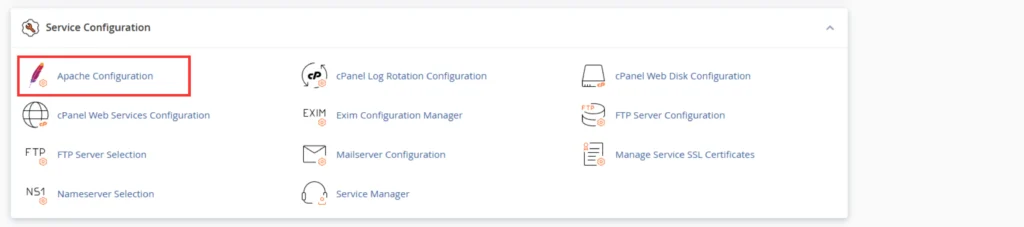
3. In Apache Configuration, select Global Configuration.
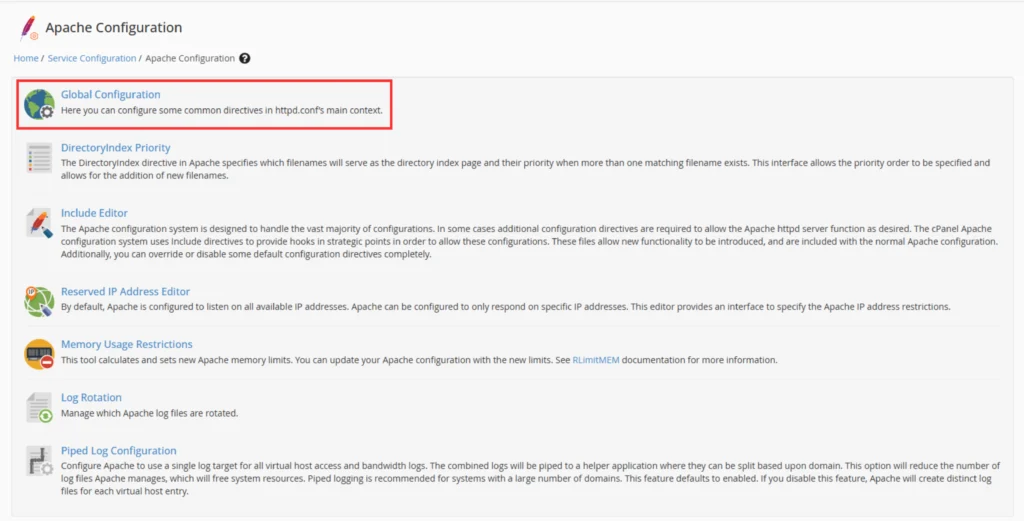
4. In Global Configuration menu, we will need to make changes in different fields as below and click on save.
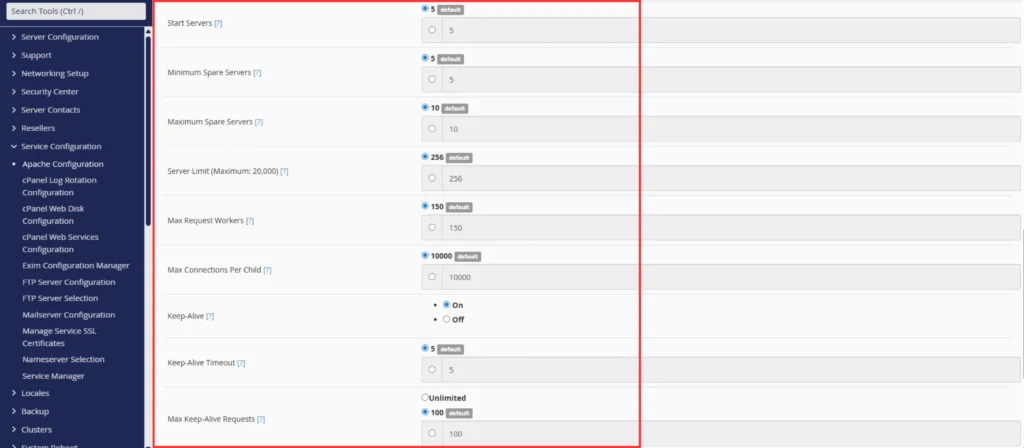
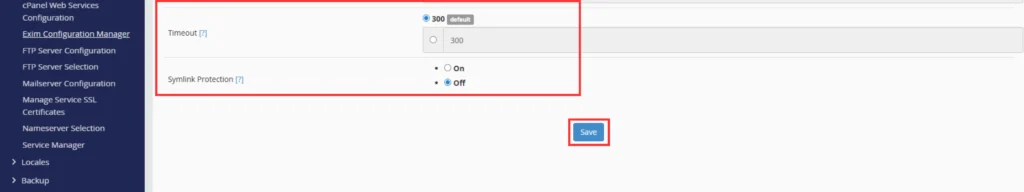
That’s it ! enjoy the optimized Apache configuration to load your website faster without impecting your server resources like CPU/RAM.
Final Thoughts: Stay Proactive with Apache Optimization
Regular tuning and log analysis are key to maintaining an optimize Apache Web Server. Don’t just set and forget — monitor performance regularly, adjust MPM and cache settings based on your traffic load, and always keep Apache modules up to date.
At Hostrago, our hosting plans come pre-optimized for Apache, and our support team is always ready to assist you with performance tuning. If you need help managing your web server, don’t hesitate to contact us.