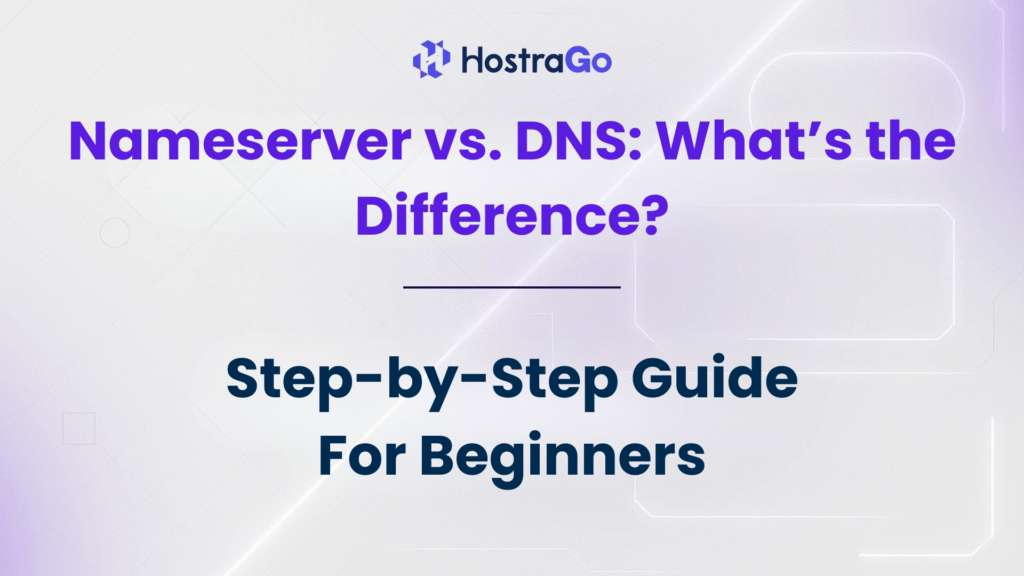When you buy a domain name and host a website, you’ll inevitably come across the terms Nameserver and DNS. While they are closely related and often used interchangeably, they actually perform different but interconnected functions in making your website accessible on the internet.
In this guide, we’ll break down Nameserver vs DNS, explore how each works, and help you understand why both are essential for smooth website operation.
At Hostrago, we regularly help website owners configure DNS records and update nameservers for optimal website performance. By the end of this article, you’ll know exactly how these two terms differ and how they work together to connect domain names to websites.
What is a Nameserver?
A nameserver is essentially the internet’s address book. It tells the internet where to find your website when someone types in your domain name.
When you register a domain, it is assigned to specific nameservers — typically provided by your web hosting provider or domain registrar. These nameservers store DNS records, which map domain names to IP addresses.
Example of nameservers for Hostrago hosting:
ns1.hostrago.comns2.hostrago.com
If your domain’s nameservers are set incorrectly, your website won’t load — even if your hosting and domain are active. That’s why ensuring your nameservers point to the correct hosting provider is crucial.
What is DNS?
DNS stands for Domain Name System. Think of it as the internet’s phonebook that translates human-friendly domain names (like example.com) into computer-friendly IP addresses (like 192.168.1.1).
Without DNS, users would need to remember long strings of numbers to access websites — which is both inconvenient and impractical.
The DNS process involves multiple record types, such as:
- A Record: Maps a domain to an IP address.
- CNAME Record: Points a domain to another domain.
- MX Record: Directs email to the right server.
For a deeper look into DNS setup, check out our How to Manage DNS Records in cPanel guide.
Nameserver vs DNS: Key Differences
While nameservers and DNS are connected, they are not the same thing. Here’s how they differ:
| Feature | Nameserver | DNS |
|---|---|---|
| Function | Points a domain to the correct DNS server | Translates domain names into IP addresses |
| Location | Set at domain registrar or hosting provider | Stored in the DNS zone of the hosting account |
| Example | ns1.hostrago.com, ns2.hostrago.com | A, CNAME, MX, TXT records |
| Dependency | Nameservers store DNS records | DNS records require a nameserver to be accessible |
How They Work Together
Here’s a simple step-by-step example of how Nameserver vs DNS interact:
- A visitor types
www.example.cominto their browser. - The request is sent to the domain’s nameservers.
- The nameservers retrieve the domain’s DNS records.
- The DNS system translates the domain name into an IP address.
- The browser connects to the correct web server and loads the website.
When Do You Need to Change Nameservers or DNS?
You might need to update nameservers if:
- You’re moving your domain to a new hosting provider.
- You’ve purchased hosting from a company other than your domain registrar.
You might need to edit DNS records if:
- You’re pointing your domain to a specific server or service.
- You’re setting up custom email hosting (changing MX records).
- You’re integrating third-party services like CDNs or website builders.
For example, if you buy hosting from Hostrago but your domain is registered with GoDaddy, you’ll need to update your domain’s nameservers to point to Hostrago’s.
Common Misconceptions
- My DNS is down, so I need to change nameservers.
Not necessarily — DNS issues can often be fixed by updating or correcting DNS records without changing nameservers. - Nameservers and DNS are the same.
No, they are different layers of the domain resolution process, but work hand in hand.
Best Practices for Managing Nameservers and DNS
- Use your hosting provider’s recommended nameservers for the most seamless setup.
- Enable DNSSEC (Domain Name System Security Extensions) to protect against spoofing.
- Keep backups of your DNS records before making changes.
- Avoid unnecessary changes to avoid website downtime.
Conclusion
In the Nameserver vs DNS debate, the takeaway is simple:
- Nameservers direct traffic to the right DNS server.
- DNS holds the actual instructions to reach your website.
Both are essential — and understanding them will help you manage your website more effectively, troubleshoot connection issues, and ensure maximum uptime.
For reliable hosting with easy DNS and nameserver management, explore Hostrago’s Web Hosting Plans today.