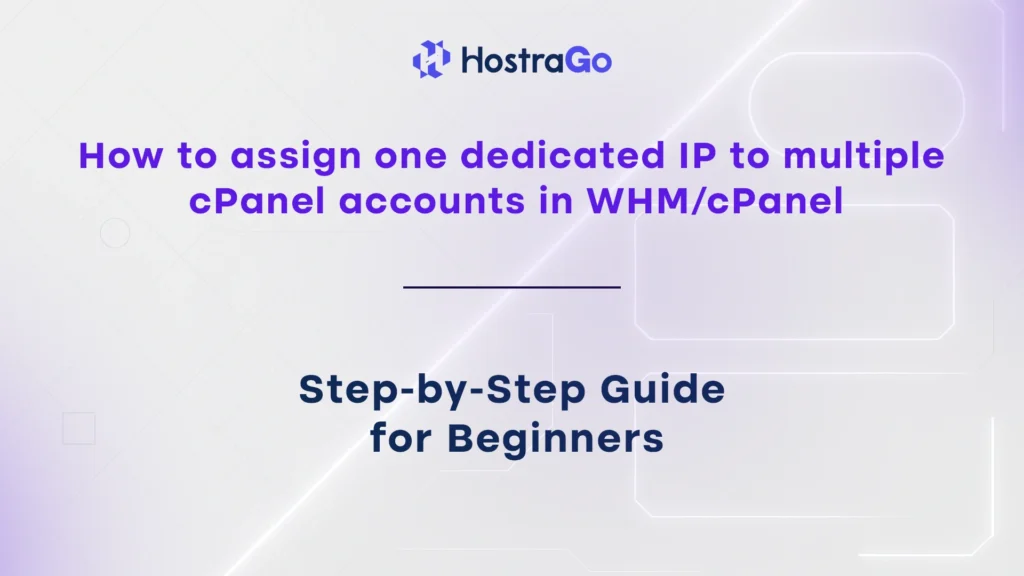When managing a VPS or dedicated server, efficient IP allocation is crucial. If you want to optimize your hosting resources without compromising performance or security, assigning multiple cPanel accounts on one IP is a smart approach. While dedicated IPs are typically used for individual accounts, WHM gives you the flexibility to assign a single dedicated IP to multiple cPanel accounts under certain conditions.
At HostraGo, we help web professionals and hosting resellers make the most of their infrastructure. In this guide, you’ll learn how to assign one dedicated IP address to multiple cPanel accounts using WHM — the right way.
Why Assign Multiple cPanel Accounts on One IP?
There are several reasons for sharing one dedicated IP among multiple accounts:
- IP Resource Optimization – Especially useful if you have a limited pool of IPs.
- SSL Support – Modern SNI (Server Name Indication) allows SSL certificates on shared IPs.
- Email Deliverability – When properly configured, shared IPs can still maintain a solid sender reputation.
- Cost Efficiency – Avoid buying extra IPs if one will suffice for your setup.
However, it’s essential to know that this is different from traditional shared hosting — you’re intentionally assigning multiple accounts to the same dedicated IP on a WHM-managed server.
Prerequisites
Before proceeding:
- You must have root access to WHM.
- Ensure that the dedicated IP is available and not restricted.
- SSL certificates should be configured with SNI support (enabled by default in modern cPanel).
Steps to Assign One Dedicated IP to Multiple cPanel Accounts in WHM
Follow these steps carefully:
1. Log in to WHM
2. Type Multi Account Functions in the Search box on the screen’s upper left side.
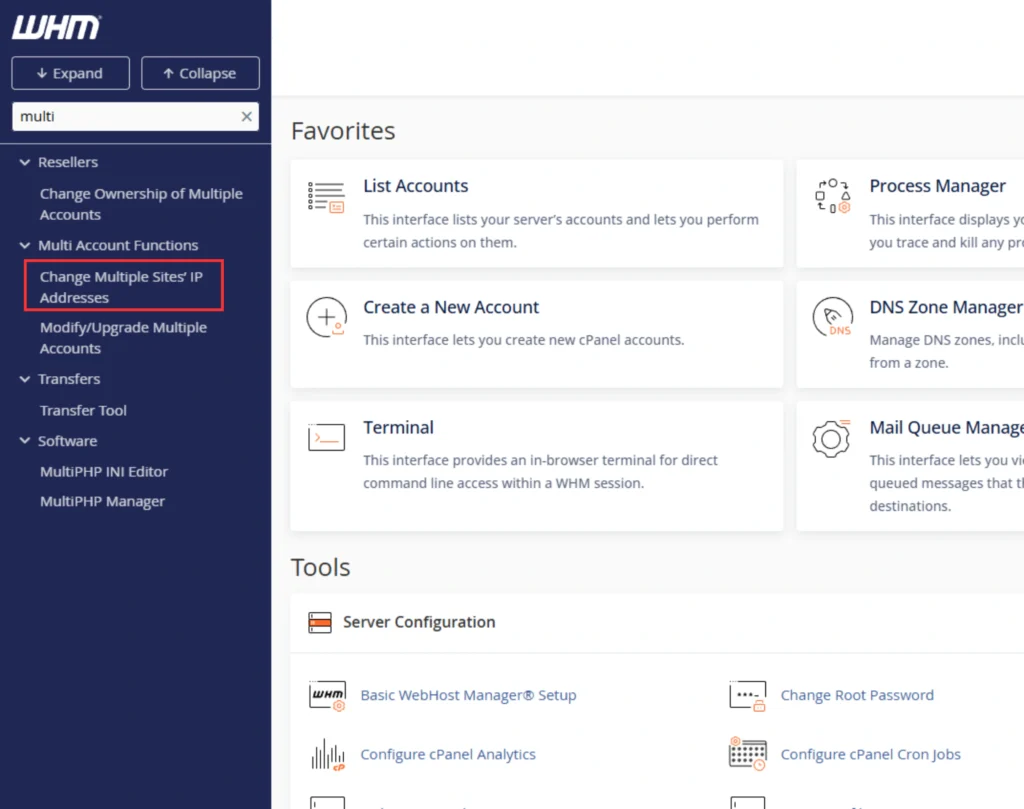
3. After then, click on the Change Multiple Sites IP addresses option.
4. In the Change Multiple Sites’ IP addresses window, select the box beside the domain to change the IP address. Here, we have selected the domains nicktest.com and craigtext.com as an example.
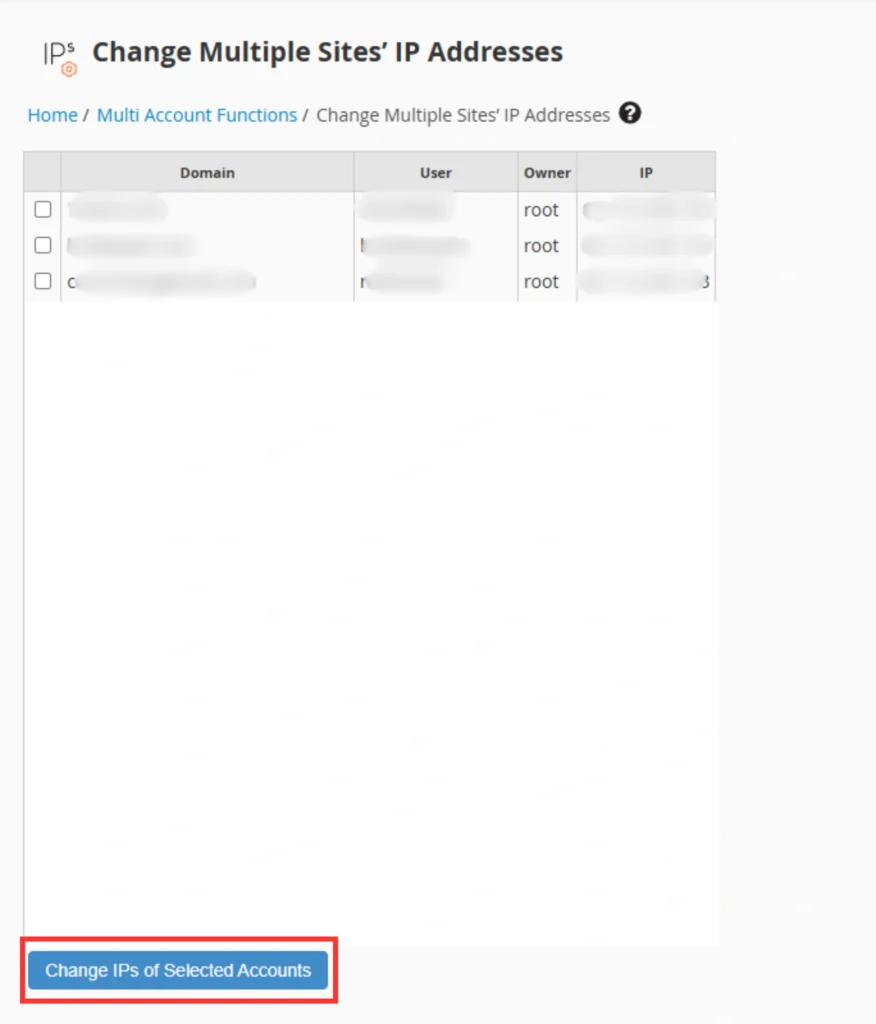
5. Click Change to confirm.
When Should You Use This Setup?
This setup is ideal when:
- You’re hosting multiple low-traffic or internal sites
- You’re a reseller managing client websites
- You want SSL for each domain but don’t need separate IPs
- You’re running staging/dev environments
If you’re running high-volume email marketing or e-commerce sites, consider using separate dedicated IPs to prevent one account’s activity from affecting others.
Need Assistance?
Confused about assigning multiple cPanel accounts on one IP or managing DNS and SSL settings?
📞 Contact HostraGo Support — Our team is available 24/7 to help with server-level IP management, custom configurations, and performance optimization.
Looking for high-performance VPS or reseller hosting with full IP control?
👉 Explore Our Hosting Plans
Final Thoughts
Assigning multiple cPanel accounts on one IP in WHM can be a smart and resource-efficient strategy especially when done correctly. With SNI support and proper DNS configuration, you can securely run multiple websites with SSL on a single dedicated IP.
At HostraGo, we ensure full flexibility and control over your server setup, offering the tools and guidance needed to manage your hosting environment like a pro.
Maximize your server efficiency with IP-smart hosting — only at HostraGo.