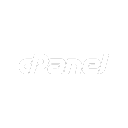In this guide, we’ll walk you through how to manage API Token in cPanel step by step using a secure and user-friendly interface.
In today’s digital world, automation plays a vital role in simplifying server management. If you’re a developer or system admin using cPanel, one of the most efficient tools available for automation is the API Token. Whether you want to integrate with third-party software or automate cPanel tasks, API Tokens offer secure and flexible access.
What is an API Token in cPanel?
An API Token is a secure key generated by cPanel to authenticate external applications or scripts with the WHM or cPanel API. Instead of using your main cPanel login credentials, you can generate a specific API token with restricted permissions, offering enhanced security and control.
Benefits of Using API Tokens
- 🔐 Improved Security: No need to share the root password.
- ⚙️ Custom Permissions: Grant only required access.
- 🔄 Easy Revocation: Disable or delete tokens anytime.
- 🔗 Automation Friendly: Great for cron jobs, backups, billing systems, and more.
Step-by-Step Guide How to Manage API Token in cPanel
Follow these easy steps to create, view, and manage API Tokens directly in your cPanel interface.
Step 1: Log in to Your cPanel Account
Go to your hosting dashboard and log in to your cPanel account using your credentials.
Step 2: Search and Open “API Tokens”
Once logged in:
- In the Security section of your cPanel dashboard
- Click on API Tokens
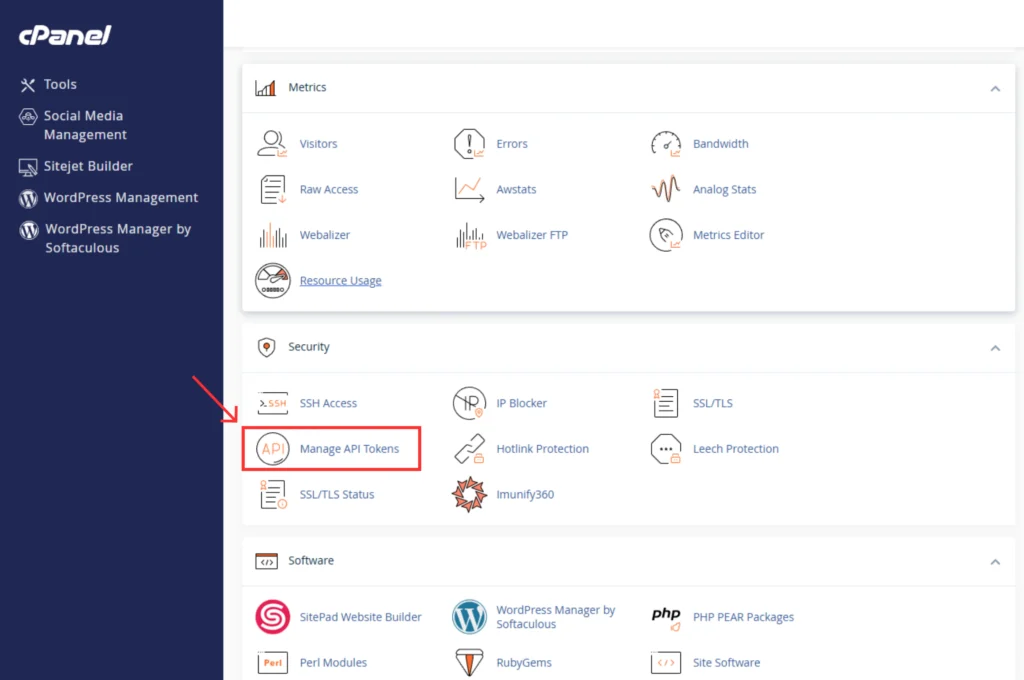
Step 3: Create a New API Token
- Click the Create button.
- Enter a token name (e.g., BackupBot, IntegrationKey).
- Set the expiration time if desired.
- Assign permissions depending on what the token will be used for.
Once you’re done, click Create.
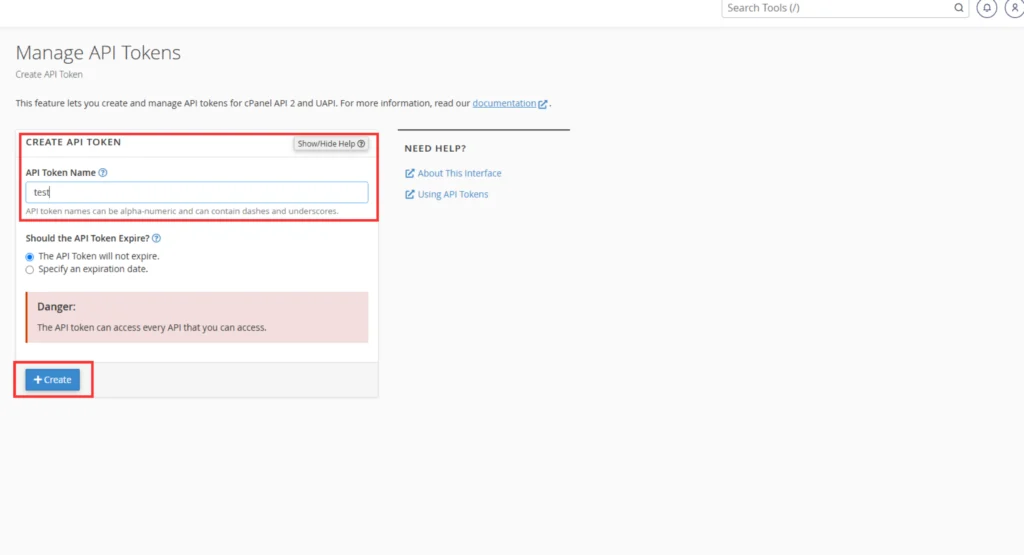
Step 4: Copy and Store the Token Securely
- Once generated, copy the token immediately.
- You won’t be able to view it again later for security reasons.
- Store it in a secure password manager or encrypted storage.
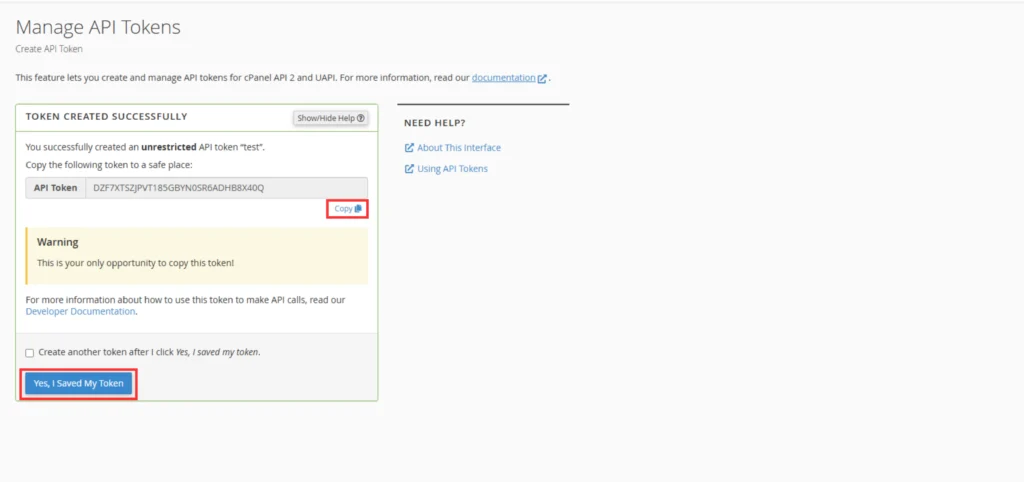
Step 5: Manage or Revoke Tokens
To manage your existing tokens:
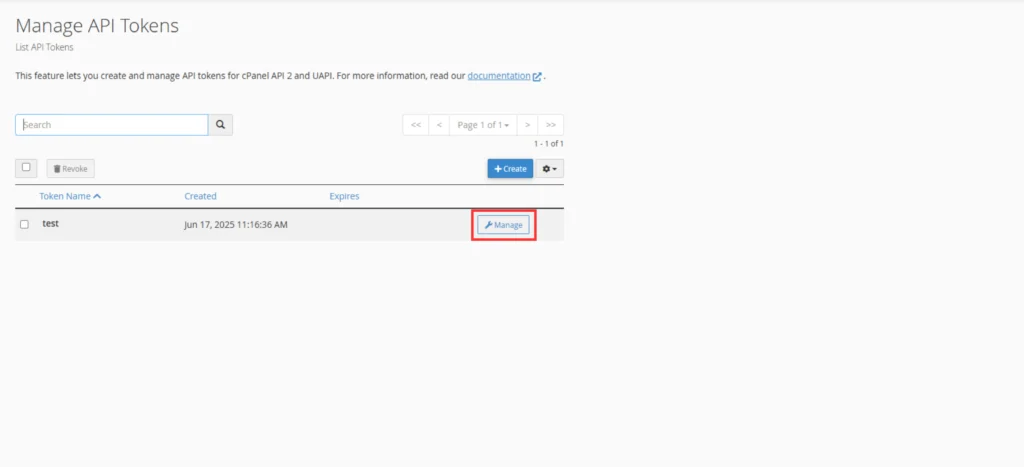
- You’ll see a list of all previously created API tokens.
- From here, you can edit permissions, disable, or revoke tokens based on your requirement.
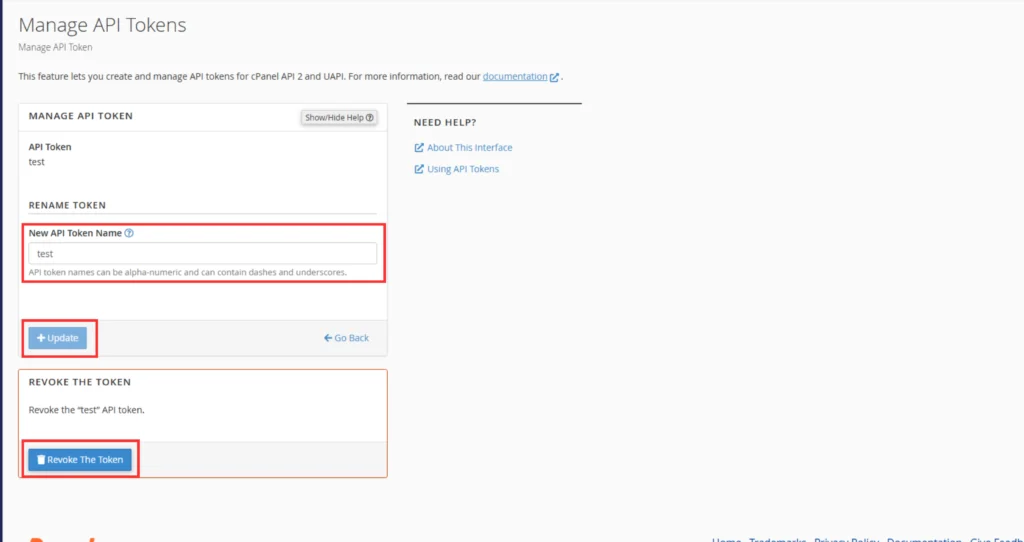
Use Case Examples for API Tokens
- Automating account creation via billing systems (e.g., WHMCS).
- Integrating with remote monitoring tools.
- Running automated backups or cron scripts.
- Managing DNS or email via scripts.
Pro Tips
- ✅ Avoid using your root password in automation scripts.
- ✅ Always review permissions before creating a token.
- ✅ Periodically review and rotate your API tokens for better security.
Conclusion
How to Manage API Token in cPanel allows you to take full control of your server’s automation and integrations—securely and efficiently. Whether you’re a beginner or a seasoned developer, this feature is a must-know for anyone serious about web hosting and server automation.
For more expert articles, don’t forget to visit our HostraGo Knowledge Base.