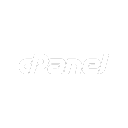As cyber threats and unwanted access increase, website owners often seek ways to restrict traffic from specific countries. If you’re looking to Block Country Traffic on your server, cPanel offers straightforward methods to safeguard your site. Whether it’s to prevent malicious attacks, reduce spam, or limit irrelevant traffic, knowing how to Block Country Traffic can be a vital part of your website’s security and optimization strategy.
At Hostrago, we understand the importance of controlling who can access your website. In this detailed guide, we’ll walk you through different methods to Block Country Traffic in cPanel, along with additional security tips to keep your site safe and optimized.
Why Block Country Traffic?
There are multiple reasons why webmasters may choose to restrict traffic from certain countries:
- Prevent Malicious Attacks: Many attacks originate from specific regions.
- Control Server Load: Reducing unnecessary traffic helps optimize server resources.
- Reduce Spam: Blocking countries that frequently generate spam protects your site.
- Compliance: Some businesses need to block traffic for regulatory compliance.
Methods to Block Country Traffic in cPanel
Method 1: Using the IP Blocker Tool in cPanel
The IP Blocker tool in cPanel allows you to block traffic from specific IP addresses or IP ranges, which you can obtain for an entire country.
Step-by-Step Guide:
- Login to your cPanel account.
- Scroll down to the Security section.
- Click on IP Blocker.
- Enter the IP range or specific IP addresses of the country you want to block.
- Click Add to apply the block.
Method 2: Block Country Traffic via .htaccess
You can block country-specific IPs by adding rules to your .htaccess file in your website’s root directory.
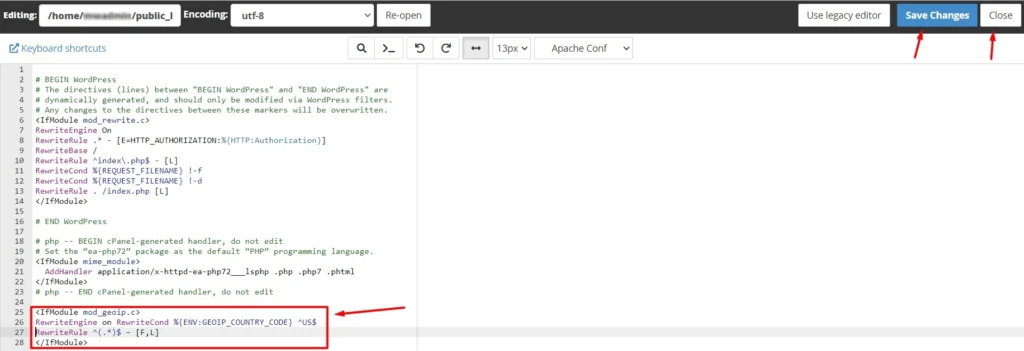
Best Practices After Blocking Country Traffic
- Regularly Update IP Lists: IP ranges change frequently, so keep your list updated.
- Monitor Traffic: Use Awstats or Google Analytics to track where your traffic is coming from.
- Don’t Overblock: Ensure you’re not blocking legitimate traffic that may pass through proxies or VPNs.
Conclusion
By following these methods, you can effectively Block Country Traffic in cPanel to secure your website from unwanted visitors and attacks. Whether you choose cPanel’s built-in IP Blocker, .htaccess modifications, or third-party tools like Cloudflare, the key is to monitor and adjust your strategy regularly.
At Hostrago, we provide robust hosting solutions with top-tier security features, enabling you to control traffic and protect your site efficiently.