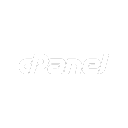In this blog, we’ll explore How Do I Build A Website Using The cPanel Site Publisher, step by step, and understand when and why this tool is useful.
Creating a simple website no longer requires advanced web development knowledge or the installation of complex platforms. The Site Publisher tool in cPanel makes it easy for users—especially beginners—to publish a basic website in just a few minutes. Whether you’re launching a placeholder page for a domain or need a quick business profile, the cPanel Site Publisher offers a streamlined way to get your site online fast.
What Is the Site Publisher Tool?
The Site Publisher is a feature built into cPanel that allows users to instantly deploy a static web page using one of several predefined templates. It’s perfect for:
- Displaying a “Coming Soon” or “Under Construction” message
- Sharing basic business or personal contact information
- Publishing a one-page resume or portfolio
- Making your domain live while you develop a full website
Because Site Publisher doesn’t require installation or coding, it’s ideal for users with limited technical experience or those who need a quick web presence.
How Do I Build A Website Using The cPanel Site Publisher
To get started with the Site Publisher, follow these simple steps:
1. Log in to cPanel
Use your cPanel credentials to access your hosting dashboard. This is usually available at yourdomain.com/cpanel.
2. Locate the “Site Publisher” Option
Under the Domains section in cPanel, click on Site Publisher. This opens the Site Publisher interface.

3. Choose a Domain
Select the domain or subdomain where you want to publish your site. You must already have the domain added to your cPanel account.

4. Choose a Template
After selecting the domain, you’ll be prompted to choose a website template. The available templates are clean, responsive, and designed for:

5. Enter Website Information
Next, you’ll fill out a form with your website details.


6. Publish Your Website
- Click the “Publish” button at the bottom of the page
When Should You Use Site Publisher?
Site Publisher is a lightweight solution for users who:
- Don’t want to use CMS platforms like WordPress
- Need a temporary site while developing a full one
- Require a basic online presence without hiring a developer
- Want to quickly display contact details or a placeholder
It’s not meant for complex websites, blogs, or e-commerce platforms—but it’s perfect for getting something online right away.
Can You Replace Site Publisher Later?
Yes! You can delete or replace the Site Publisher files at any time. When you’re ready to build a more advanced website, you can:
- Install WordPress or another CMS
- Upload custom HTML files
- Switch to a different builder or design
Simply delete the Site Publisher files from your public_html directory using File Manager or FTP.
Final Thoughts
So, How Do I Build A Website Using The cPanel Site Publisher It’s as simple as selecting your domain, choosing a template, and hitting publish. In under five minutes, your website can go live with no technical setup or development skills required. This tool is perfect for creating a basic online presence while you prepare for a larger website project.
At Hostrago, we make it even easier by offering fast, reliable hosting with cPanel access and one-click tools like Site Publisher, AutoSSL, and more. Whether you’re a freelancer, small business, or startup founder, Site Publisher helps you go live instantly while saving on time and development costs.
Looking to upgrade later? You can seamlessly migrate from Site Publisher to WordPress Hosting, or explore our Shared Hosting Plans that include everything you need to build, launch, and grow your online presence.
For more helpful tutorials, visit our Knowledge Base or check out this cPanel Site Publisher Guide from the official documentation to learn even more.
Build smart. Build fast. Host with confidence on Hostrago.