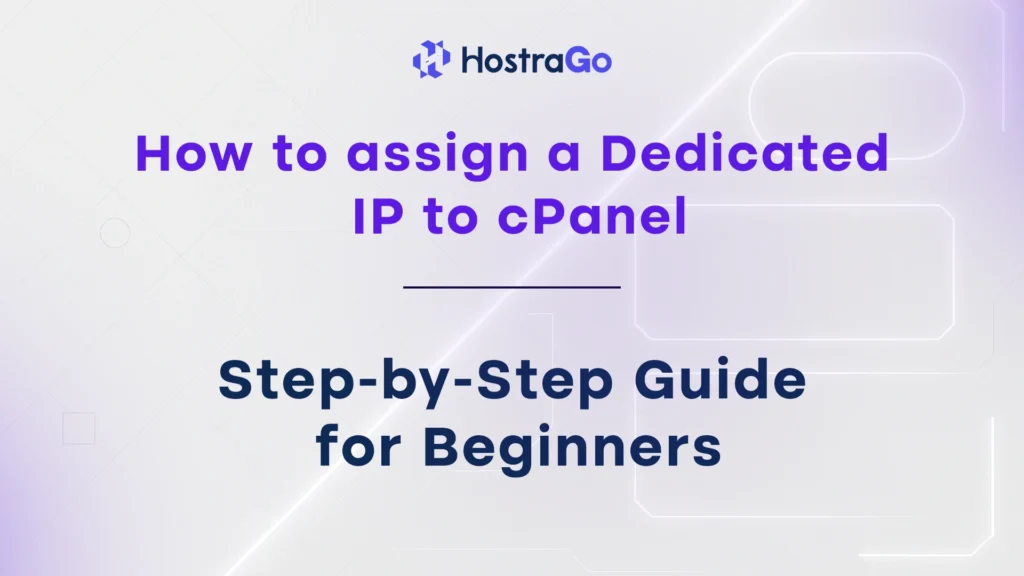Assigning a Dedicated IP address to a cPanel account is an important task, especially if you’re setting up custom SSL certificates, improving email deliverability, or running applications that require isolated IP usage. A dedicated IP is a unique IP address that is not shared with other domains or users on the server — giving you better control, privacy, and reliability.
At HostraGo, we offer dedicated IP options with our hosting plans so you can secure your site, manage email configurations properly, and avoid blacklisting issues common on shared IPs. In this guide, you’ll learn how to assign a Dedicated IP to a cPanel account using WHM.
What is a Dedicated IP Address?
A Dedicated IP address is a static IP allocated exclusively to one hosting account or website, unlike shared IPs used by multiple users on a server.
Benefits of a Dedicated IP:
- Required for installing some types of SSL certificates
- Improves email reputation and deliverability (no shared blacklist risk)
- Helps connect via FTP or SSH using the IP directly
- Allows better DNS management and whitelisting
If you’re running an e-commerce website, a private application, or want better email delivery — using a dedicated IP is highly recommended.
How to Assign a Dedicated IP to cPanel Account via WHM
To perform this, you’ll need root-level access to your WHM (Web Host Manager). Follow the steps below:
1. Login to WHM Panel.
2. List and search your account.
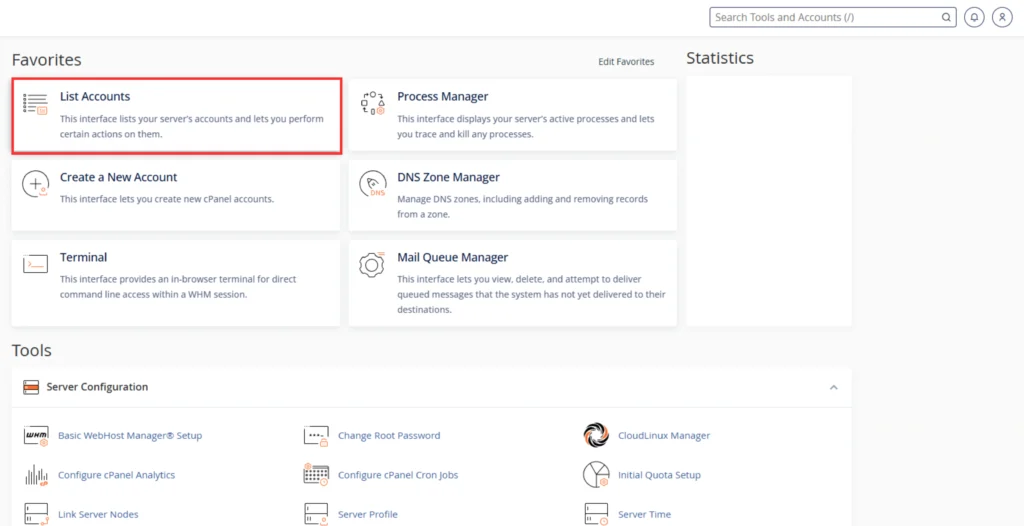
3. Click on the + Symbol of the cPanel account.
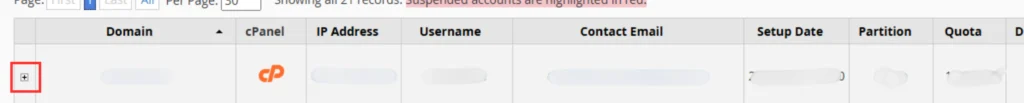
4. Click on change the IP Address.
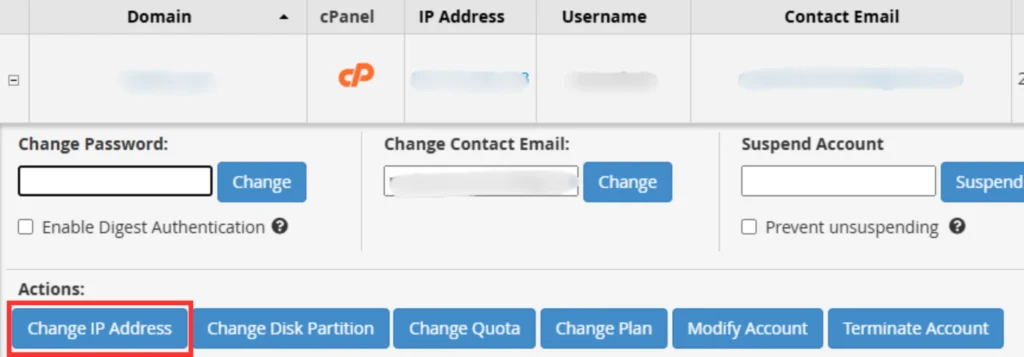
5. Click Change again to confirm the action.
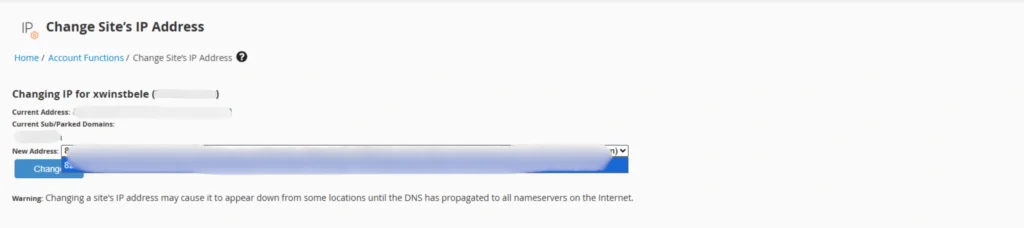
When to Use a Dedicated IP?
You should assign a Dedicated IP when:
- You need to install an EV or OV SSL certificate
- Your emails are getting blacklisted on shared IPs
- You’re using a custom email server (e.g. SMTP relay)
- You want to run applications that need whitelisted IPs
Need Help?
Not sure how to assign a Dedicated IP or don’t have one yet?
📞 Contact HostraGo Support — Our expert tech team will help you provision, assign, and configure IPs for your cPanel accounts with zero downtime.
Or start with hosting that includes dedicated IP options:
👉 Explore VPS and Dedicated Hosting Plans
Final Thoughts
Assigning a Dedicated IP to your cPanel account provides more control, enhances security, improves SEO, and is essential for advanced configurations like SSL and email whitelisting.
With HostraGo, setting up a dedicated IP is seamless — and our support team is here to ensure everything works smoothly, whether you’re managing a personal blog, agency site, or enterprise platform.
Make your website stand out — assign a dedicated IP today and enjoy better control and performance.