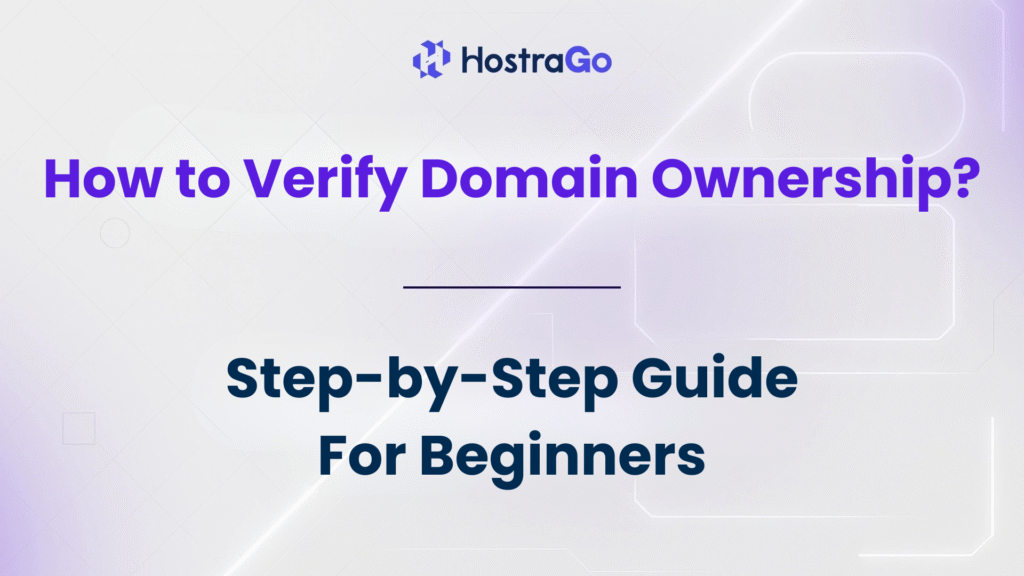Whether you’re setting up a website, connecting third-party services, or managing Google Search Console access, it’s essential to verify domain ownership. This process ensures that you, and only you, have administrative control over the domain name in question.
At Hostrago, we often guide new website owners through this vital step. Verifying domain ownership is not just a technical necessity but a security protocol that protects your domain from unauthorized use. In this article, you’ll learn what domain verification means, why it’s important, and the most effective methods to verify your domain ownership, including DNS, HTML file upload, and email verification.
Let’s dive deep into how to verify domain ownership smoothly and efficiently, whether you’re hosting with us at Hostrago or another provider.
What Does It Mean to Verify Domain Ownership?
Domain ownership verification is a way to prove that you have administrative access to manage your domain name. It’s required when you:
- Connect your domain to a website builder, hosting provider, or email service
- Add your site to Google Search Console
- Set up third-party tools like Microsoft 365 or Cloudflare
- Install SSL certificates
Methods to Verify Domain Ownership
There are several reliable methods you can use. Most platforms support the following:
DNS Record Verification (TXT or CNAME)
Best for: Google Search Console, Email providers, SSL setup
Steps:
- Log into your domain registrar or DNS manager (e.g., GoDaddy, Namecheap, or Hostrago’s cPanel).
- Navigate to DNS Settings or Zone Editor.
- Add a TXT record (or CNAME record if instructed).
- For example:
TXT name: @
TXT value:google-site-verification=xxxxxxxxxxxxxx
- For example:
- Save changes and wait for DNS to propagate (may take up to 24 hours).
- Go back to the service you’re using and click “Verify”.
HTML File Upload
Best for: Google Search Console and other verification tools
Steps:
- Download the HTML verification file provided by the service (e.g., Google).
- Access your hosting file manager or FTP client.
- Upload the file to your website’s root directory (
public_html). - Visit the file URL (e.g.,
https://yourdomain.com/google12345.html) to ensure it’s accessible. - Return to the service and click “Verify”.
Meta Tag Verification
Best for: Content management systems like WordPress
Steps:
- Copy the meta tag code provided by your verification service.
- Paste the code into the
<head>section of your website’s home page HTML.- For WordPress, use a plugin like Insert Headers and Footers.
- Save and publish your website.
- Click “Verify” on the respective platform.
Email Verification (Registrar Email)
Best for: Quick setups via domain registrars
Steps:
- The verification system sends an email to the domain’s WHOIS registered email.
- Click the confirmation link in the email.
- Domain ownership is verified.
When Do You Need to Verify Your Domain?
You’ll usually be asked to verify domain ownership in situations like:
- Submitting your website to Google Search Console
- Connecting to email marketing platforms like Mailchimp or Zoho
- Setting up custom domain-based emails (e.g., info@yourdomain.com)
- Installing SSL certificates
- Using CDN and security services like Cloudflare or Sucuri
How Long Does Domain Verification Take?
- DNS Verification: 15 minutes to 24 hours (depends on propagation)
- HTML Upload / Meta Tag: Instant to a few minutes
- Email: Instant (if you receive it correctly)
If verification fails, double-check:
- DNS propagation status using https://dnschecker.org
- File path correctness
- Meta tag placement within
<head>
Final Thoughts
Verifying domain ownership is a must-do step for any website owner — and thankfully, it’s easier than it seems. Whether you’re using DNS, HTML, or email, you now have all the tools you need to take control of your domain and integrate it with top-tier services.
At Hostrago, we simplify the process with our beginner-friendly dashboard and expert support team. If you’re still stuck, contact us — we’re here to help you verify your domain without the tech headaches.
Want to manage your domain with ease?
👉 Explore our affordable hosting plans and get started today!