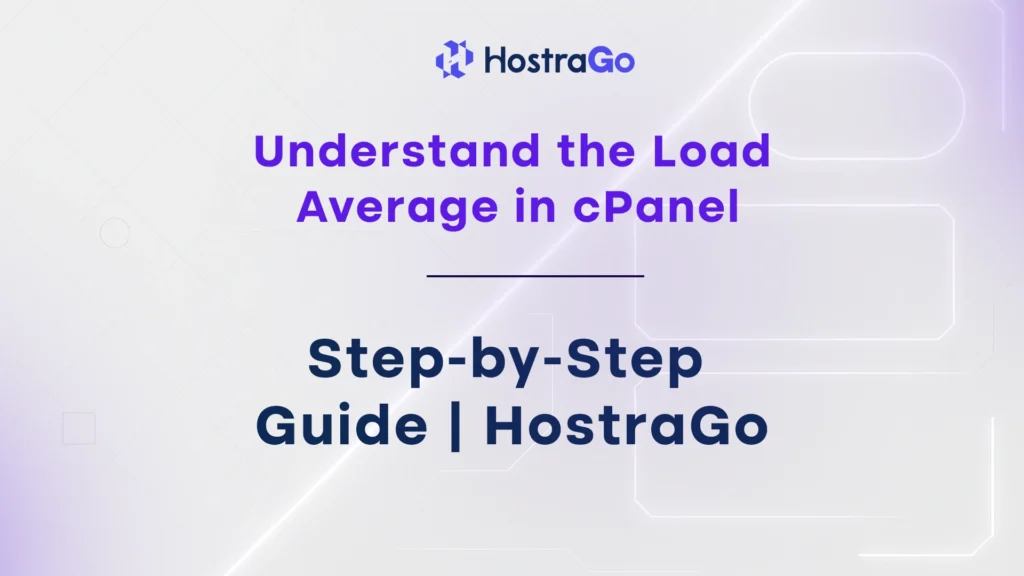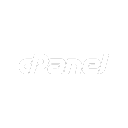Understand the Load Average in cPanel isn’t just a technical skill – it’s essential for maintaining fast-loading websites, stable uptime, and happy users. Whether you’re running a blog, an eCommerce store, or multiple cPanel accounts for clients, load average tells you exactly how much pressure your server is under at any given time.
If you’re managing a server or hosting environment, chances are you’ve come across the Understand the Load Average in cPanel. These three cryptic numbers at the top of your dashboard might seem harmless, but they hold the key to your server’s overall health and performance.
In this guide by HostraGo, we’ll break it down in the simplest terms possible — with screenshots, expert tips, and performance-boosting insights. Let’s dive in.
What is Load Average in cPanel?
The load average in cPanel/WHM reflects the demand being placed on your server’s CPU. It shows how many processes are either using or waiting to use the CPU over three time intervals:
- 1-minute average
- 5-minute average
- 15-minute average
These three values give you a real-time understanding of whether your server is performing well or under stress.
For example, if your WHM shows:
Load Averages: 1.37 1.33 1.38
It means your server has handled an average of 1.37 processes in the last 1 minute, 1.33 in the last 5 minutes, and 1.38 in the last 15 minutes.
📌 Important: A load average of 1.00 on a single-core server means it is fully utilized. On a 4-core server, a load of 4.00 is fully used.
Where to View Understand the Load Average in cPanel
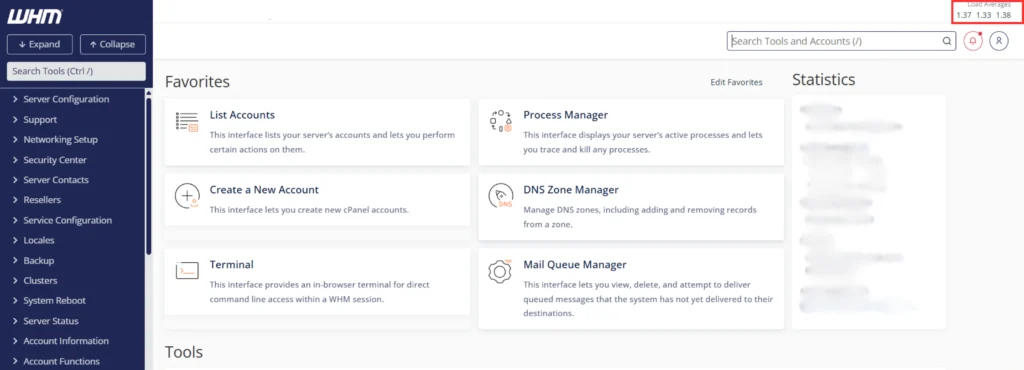
Once logged in to your WHM dashboard, look at the top-right corner. You’ll find three values under “Load Averages”.
To dive deeper:
- Go to Server Status → Daily Process Log
- Or navigate to WHM → Process Manager to view current running processes
These tools are built into your cPanel/WHM environment, helping you easily monitor and manage load issues.
How Load Average Works
Here’s a breakdown of what each value means:
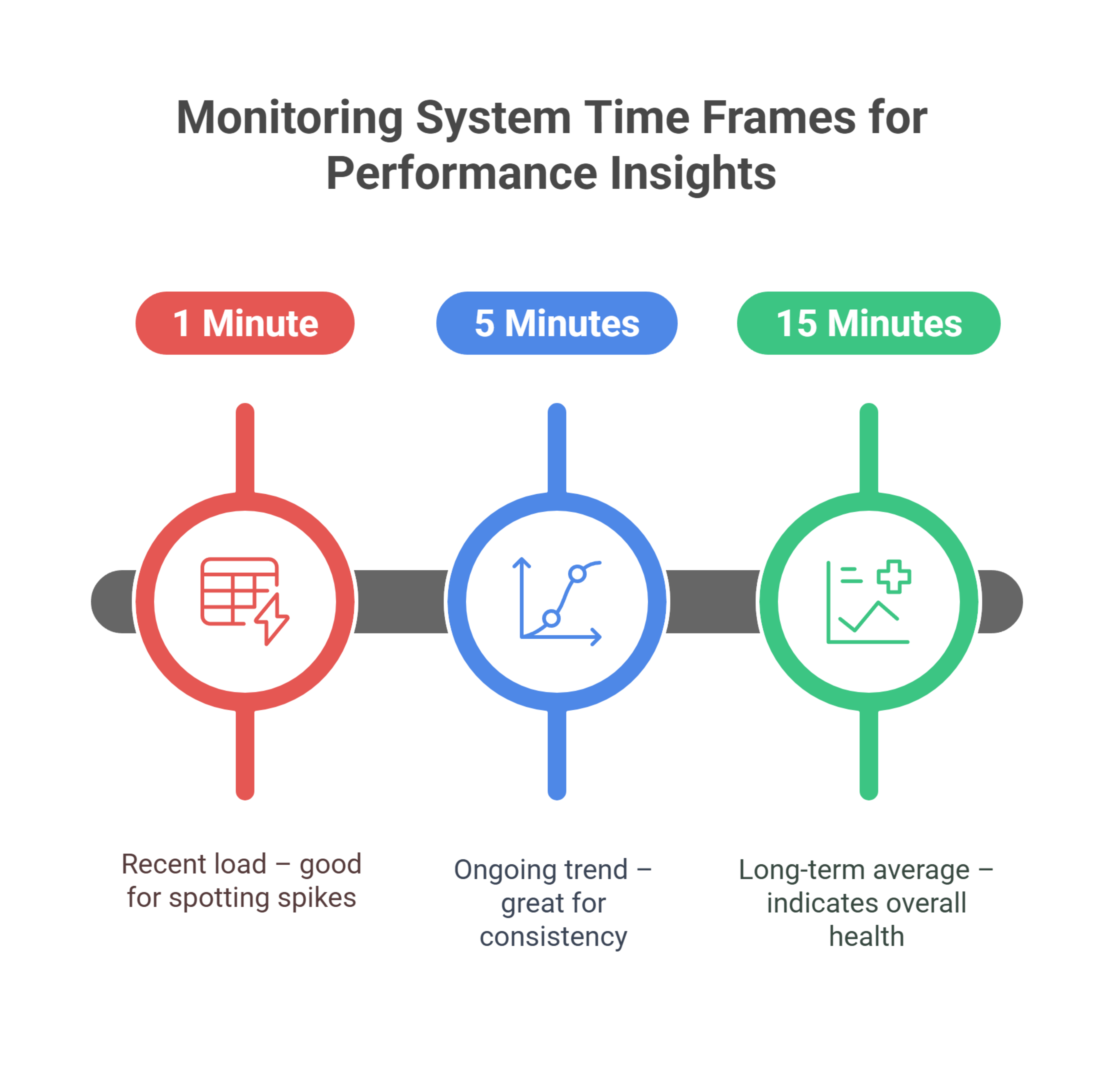
If all three numbers are steadily climbing, your server is likely overwhelmed and needs optimization or an upgrade.
What is a Good Load Average?
The “ideal” load average depends on how many CPU cores your server has. Here’s a quick reference:
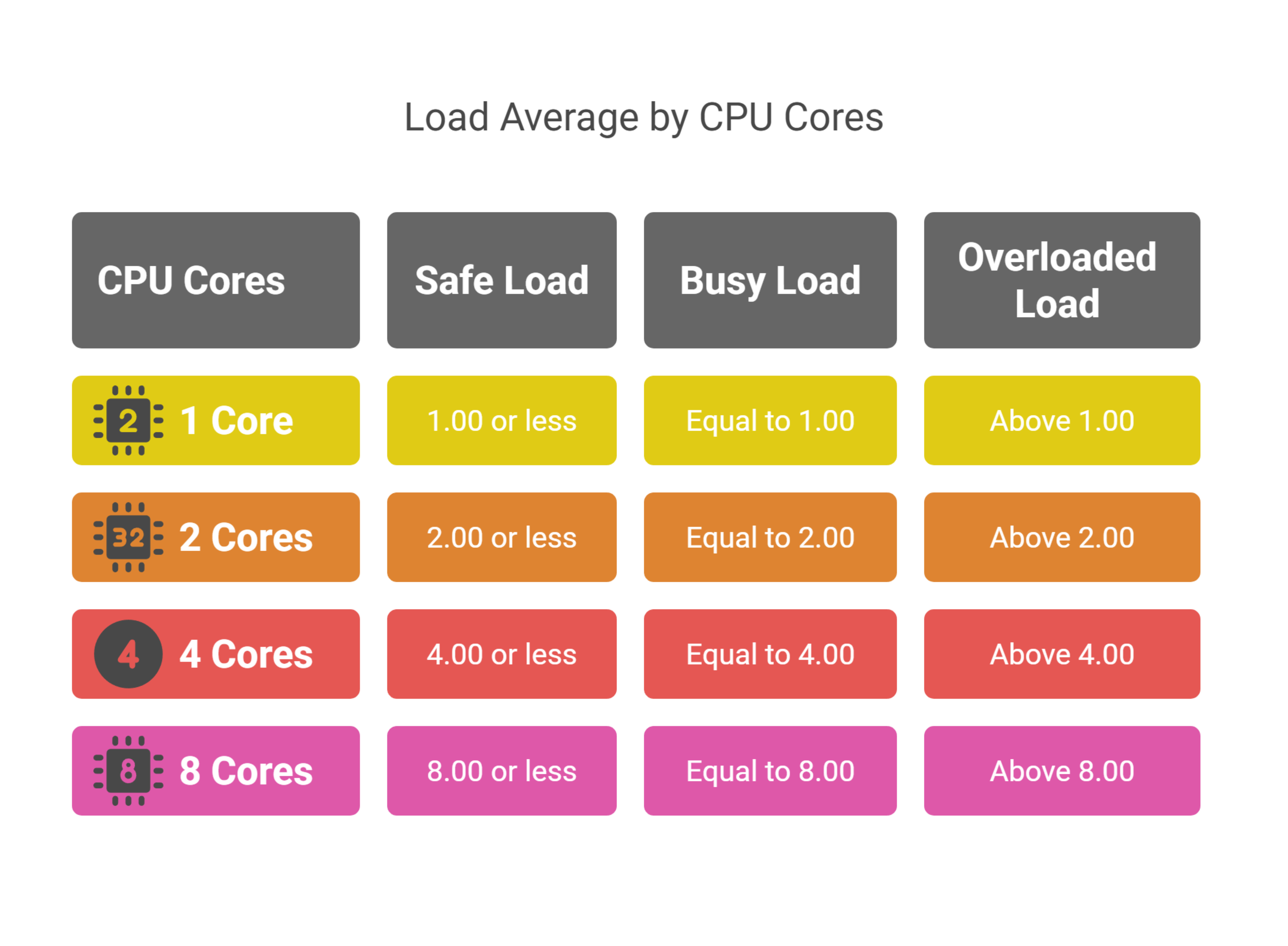
Healthy Server: Load average is below the core count
Busy Server: Load average is equal to core count
Overloaded Server: Load average is above core count
How to Fix High Load Average in cPanel
Here’s a practical action plan:
1. Kill Resource-Hogging Processes
- Go to WHM → Process Manager
- Identify and terminate unnecessary or stuck processes
2. Optimize Websites
- Install caching plugins like LiteSpeed Cache or WP Rocket
- Minify CSS/JS files
- Use CDNs (e.g., Cloudflare) to offload traffic
3. Monitor and Clear Mail Queue
- Use WHM → Mail Queue Manager
- Delete undelivered spam or error messages that can block CPU resources
4. Check MySQL Performance
- Run queries with
SHOW PROCESSLIST; - Use tools like phpMyAdmin or MySQLTuner
5. Upgrade Hosting Plan
If you’ve optimized everything but still see high loads, it’s time to consider upgrading to VPS hosting.
Server Optimization Best Practices
- Update PHP to the latest stable version
- Disable unused PHP modules
- Avoid bloated CMS themes
- Schedule backups and scans during off-peak hours
- Monitor load with tools like
top,htop, or Netdata
Frequently Asked Questions (FAQs)
Q1. What is a dangerous load average?
A load average greater than your number of CPU cores (e.g., 5.00 on a 4-core server) is dangerous and can lead to server timeouts.
Q2. How often should I check the load average?
Check daily, especially during peak traffic or if users complain about slow websites.
Q3. Can shared hosting users see load average?
No. Load averages are visible in WHM which is typically available in VPS or dedicated servers only.
Q4. Will load average affect my cPanel performance?
Absolutely. High load means the server struggles to complete tasks, resulting in slower cPanel, slow sites, and email delays.
Final Thoughts
Keeping your website and server healthy starts with one simple practice: Understand the Load Average in cPanel. Whether you’re managing a personal blog or a business-critical server, this metric helps you stay proactive rather than reactive.
At HostraGo, we offer high-performance hosting plans with full root access, cPanel/WHM, and expert support. So, if you’re ever unsure about your server’s load or need help optimizing performance, contact our support team — we’re here to help.
💡 Want to take control of your server’s future? Explore our blazing-fast VPS Hosting solutions today.