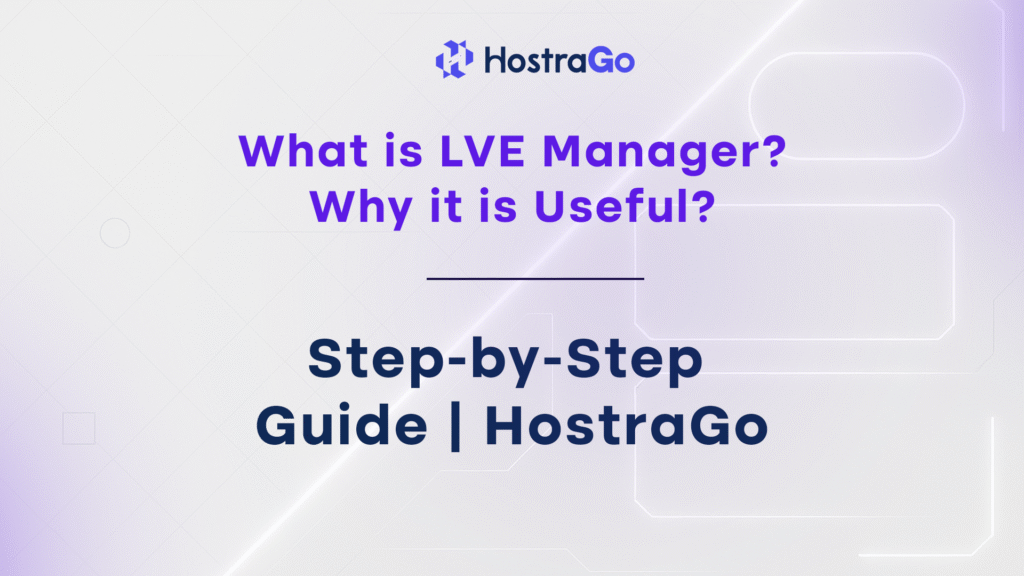When it comes to shared hosting environments, one of the biggest challenges is resource management. A single website consuming excessive CPU, RAM, or entry processes can slow down the entire server, affecting all other users. This is where LVE Manager steps in. If you’re asking, what is LVE Manager? Why it is useful?, you’re about to discover one of the most powerful tools in cloud and shared hosting performance optimization.
In this guide, we’ll explain exactly What is LVE Manager? Why it is Useful?, especially for hosting providers and web administrators. Whether you’re running multiple cPanel accounts or managing your own reseller hosting with HostraGo, LVE Manager allows you to allocate, monitor, and control individual resource limits per account—keeping the server stable, secure, and fair for all users.
👉 Recommended Guide: How to Access Webmail Through cPanel
What is LVE Manager?
LVE Manager (Lightweight Virtual Environment Manager) is a feature developed by CloudLinux OS. It is designed to isolate users in shared hosting environments and allocate specific server resources (CPU, RAM, I/O, etc.) to each account.
LVE creates a virtualized environment around each user account, ensuring no single account can overload the server or affect others’ performance. This resource isolation ensures fair usage and optimal server performance.
Key Features of LVE Manager
- Resource Limits Per Account: Control CPU, memory, I/O, and process limits for each cPanel user.
- Real-Time Monitoring: See which users are consuming the most resources.
- Detailed Reporting: View logs of usage spikes and throttled processes.
- Protection from Abusers: Prevent users or scripts from monopolizing server resources.
- Stability & Performance: Keep all websites running smoothly on a shared server.
Why LVE Manager is Useful
Here’s why LVE Manager is essential in a shared hosting setup:
1. Ensures Fair Resource Distribution
Without LVE, one misconfigured website or traffic spike can crash an entire server. LVE limits prevent such issues by containing resource usage.
2. Boosts Server Stability
If one account hits its limits, only that account gets throttled—not the whole server. This guarantees uptime and performance for all other websites.
3. Improves Security
Isolating accounts also reduces the risk of one compromised account affecting others, which is especially important for multi-user hosting.
4. Enhances Hosting Management
Web hosts can fine-tune limits for resellers, high-traffic sites, or starter accounts based on the business model—offering flexibility and better user experience.
5. Compatible with cPanel/WHM
LVE Manager integrates seamlessly with cPanel and WHM, making it easy for admins to manage resource usage from one interface.
LVE Manager Use Case Example
Let’s say your shared server hosts 100 websites. One site starts consuming high CPU due to a traffic spike or a faulty plugin. Without LVE, this could slow down or crash the server. With LVE Manager, that site is throttled based on its resource limits, and other 99 websites remain unaffected.
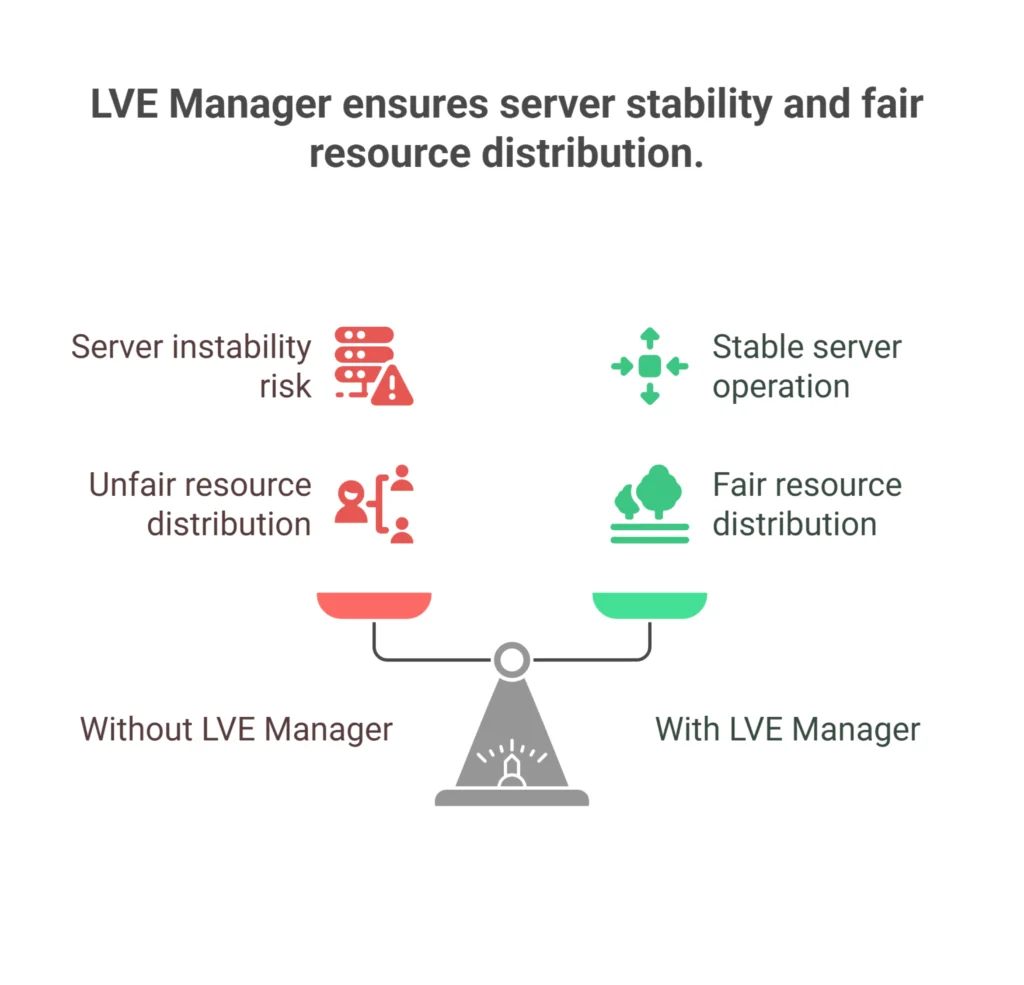
What is LVE Manager? Why it is Useful? & How to Access LVE Manager (for Admins)
💡 You need root access or CloudLinux-enabled hosting to use LVE Manager.
- Log into WHM (Web Host Manager)
- Search for LVE Manager in the sidebar
- Click to open and view users, limits, and logs
- Adjust limits per account (CPU, memory, I/O)
- Save and monitor real-time performance
Frequently Asked Questions
1. What is LVE Manager? Why it is Useful?
LVE Manager is a resource control tool provided by CloudLinux OS that allows server administrators to set CPU, RAM, I/O, and other limits for each user account in a shared hosting environment. It helps prevent one user from affecting the performance of others.
2. Why is LVE Manager important in shared hosting?
LVE Manager is important because it ensures fair usage of server resources, improves stability, prevents overloading, and enhances the overall performance of shared hosting servers. It also adds a layer of isolation and security.
3. Does LVE Manager improve website speed?
Yes, indirectly. By limiting high-resource users, LVE Manager ensures that no single account slows down the entire server. This keeps performance stable for all websites hosted on the server.
4. Can I access LVE Manager as a regular cPanel user?
No. LVE Manager is typically available to server administrators or hosting providers via WHM (Web Host Manager). However, your hosting provider (like HostraGo) may use LVE in the background to manage account resources efficiently.
5. How do I know if LVE Manager is installed on my server?
If you’re using CloudLinux OS and have access to WHM, you can check for “LVE Manager” in the dashboard. You can also contact your hosting provider to confirm if LVE is active on your hosting plan.
6. Is LVE Manager compatible with VPS and reseller hosting?
Yes, LVE Manager works with CloudLinux-enabled VPS and reseller hosting plans. It’s especially useful when you manage multiple clients and need to assign fair resources to each account.
Pro Tip
If you’re a HostraGo reseller or VPS user, ask our support if LVE Manager is included in your plan. We offer CloudLinux-based hosting for better performance and user isolation.
Final Thoughts
To summarize, if you’ve ever wondered What is LVE Manager? Why it is Useful?, now you know it’s a game-changer in web hosting. It ensures fair resource distribution, server stability, enhanced security, and seamless performance. Especially in shared environments, LVE Manager is a must-have.
If you’re hosting with HostraGo, we make server management easy with CloudLinux and LVE Manager—perfect for resellers, developers, and growing businesses.